1
2
3
4
5
6
7
8
9
10
11
12
13
14
15
16
17
18
19
20
21
22
23
24
25
26
27
28
29
30
31
32
33
34
35
36
37
38
39
40
41
42
43
44
45
46
47
48
49
50
51
52
53
54
55
56
57
58
59
60
61
62
63
64
|
# Usage
(Currently not fully documented, see the [keymappings](./keymap.md) list for more.)
## Registers
Vim-like registers can be used to yank and store text to be pasted later. Usage is similar, with `"` being used to select a register:
- `"ay` - Yank the current selection to register `a`.
- `"op` - Paste the text in register `o` after the selection.
If there is a selected register before invoking a change or delete command, the selection will be stored in the register and the action will be carried out:
- `"hc` - Store the selection in register `h` and then change it (delete and enter insert mode).
- `"md` - Store the selection in register `m` and delete it.
### Special Registers
| Register character | Contains |
| --- | --- |
| `/` | Last search |
| `:` | Last executed command |
| `"` | Last yanked text |
> There is no special register for copying to system clipboard, instead special commands and keybindings are provided. See the [keymap](keymap.md#space-mode) for the specifics.
## Surround
Functionality similar to [vim-surround](https://github.com/tpope/vim-surround) is built into
helix. The keymappings have been inspired from [vim-sandwich](https://github.com/machakann/vim-sandwich):
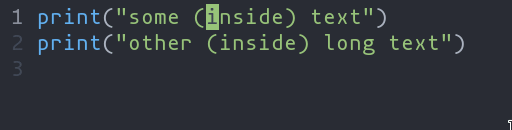
- `ms` - Add surround characters
- `mr` - Replace surround characters
- `md` - Delete surround characters
`ms` acts on a selection, so select the text first and use `ms<char>`. `mr` and `md` work
on the closest pairs found and selections are not required; use counts to act in outer pairs.
It can also act on multiple seletions (yay!). For example, to change every occurance of `(use)` to `[use]`:
- `%` to select the whole file
- `s` to split the selections on a search term
- Input `use` and hit Enter
- `mr([` to replace the parens with square brackets
Multiple characters are currently not supported, but planned.
## Textobjects
Currently supported: `word`, `surround`.
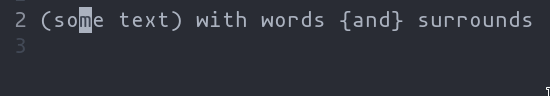
- `ma` - Select around the object (`va` in vim, `<alt-a>` in kakoune)
- `mi` - Select inside the object (`vi` in vim, `<alt-i>` in kakoune)
| Key after `mi` or `ma` | Textobject selected |
| --- | --- |
| `w` | Word |
| `(`, `[`, `'`, etc | Specified surround pairs |
Textobjects based on treesitter, like `function`, `class`, etc are planned.
|
